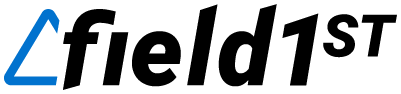HAZOP (Hazard and Operability Study) is an essential safety analysis technique used to identify potential hazards and operational inefficiencies in complex systems. By detecting deviations from intended operational design, HAZOP helps prevent accidents, improve system reliability, and ensure regulatory compliance. However, traditional HAZOP studies can be time-consuming and prone to human error, especially when conducted manually or using spreadsheets.
This is where HAZOP software comes in. In 2025, a variety of sophisticated HAZOP software tools have emerged to digitize and streamline the HAZOP study process, making it faster, more collaborative, and more accurate. Choosing the right HAZOP software is critical for industries that prioritize safety, risk reduction, and operational efficiency. In this article, we will explore the 5 best HAZOP software tools available in 2025, highlighting their features, benefits, and how they can enhance your safety analysis and risk management processes.
What is Hazop Software?
HAZOP (Hazard and Operability Study) is a systematic method used to identify and evaluate hazards in industrial processes. The goal of HAZOP is to prevent accidents and ensure operational efficiency by analyzing potential deviations from the design intent.
HAZOP software automates and enhances traditional HAZOP studies. It digitizes processes, making them faster, more collaborative, and traceable. With the increasing complexity of systems and stringent safety regulations, HAZOP software offers a crucial advantage in managing safety risks.
Industries That Use HAZOP Software
HAZOP software is crucial in industries with high safety risks and strict regulatory standards. Here are some key industries that benefit from its use:
-
Oil & Gas
HAZOP software helps identify hazards like leaks or pressure anomalies, minimizing risks of explosions and environmental damage while ensuring compliance with safety regulations.
-
Chemicals
In the chemical industry, HAZOP software analyzes hazardous processes to prevent leaks, chemical reactions, and accidents, ensuring safety and regulatory compliance.
-
Pharmaceuticals
HAZOP software is used to review manufacturing processes, ensuring the safety, quality, and compliance of drug production while preventing contamination and risks.
-
Food & Beverage
In food production, HAZOP software helps identify risks like contamination and equipment failure, ensuring safety and compliance with food safety regulations.
-
Energy/Utilities
The software evaluates safety risks in power generation and distribution, identifying potential hazards like equipment failure and ensuring reliable service and compliance.
-
Manufacturing
HAZOP software helps manufacturers identify risks in production lines and machinery, reducing accidents, improving safety, and minimizing downtime.
HAZOP software plays a critical role in these industries by preventing accidents, optimizing operations, and ensuring compliance with safety standards.
Benefits of Hazop Software
HAZOP software offers a range of benefits that go beyond traditional manual methods—enhancing team collaboration, reducing errors, and accelerating decision-making. In this section, we’ll explore the key benefits that makes it indispensable for safety-critical industries aiming for greater efficiency and compliance.
-
Streamlined HAZOP Studies
HAZOP software automates the traditionally manual process of conducting hazard studies, significantly reducing the time and effort required for each analysis. It eliminates the need for spreadsheets and paper-based records, improving accuracy and efficiency. This allows teams to conduct more studies in less time, ensuring faster identification of potential risks.
-
Centralized Risk Management
By providing a unified platform to track deviations, actions, and reports, HAZOP software centralizes risk management. Teams can view all safety-related data in one location, making it easier to monitor and manage risks across multiple job sites or projects. This centralized approach simplifies decision-making and helps ensure that no critical issues are overlooked.
-
Enhanced Collaboration
HAZOP software supports real-time collaboration, allowing team members to work together from different locations. With features like multi-user editing, role-based access, and real-time comments, teams can collaborate seamlessly during hazard studies. This fosters better communication, faster decision-making, and ensures that all stakeholders are involved in the process.
-
Leverage Past Insights
HAZOP software allows teams to access historical data and past HAZOP studies, enabling them to learn from previous incidents and deviations. This helps in improving decision-making and refining future risk assessments. By leveraging past insights, teams can identify recurring patterns or overlooked risks, improving overall safety and efficiency.
-
Pre-Built Templates and Libraries
HAZOP software comes with pre-built templates, including guidewords, node structures, and safeguard lists, which save valuable time during the study process. These ready-made resources are customizable to fit specific needs, reducing the time spent on setting up new HAZOP studies. Teams can quickly get started with the analysis, ensuring faster turnaround times.
Features of Hazop Software
HAZOP software is designed to streamline the hazard analysis process, improving efficiency, collaboration, and compliance. In this section, we’ll explore the essential features that make HAZOP software a valuable tool for teams. These features simplify the traditionally complex process, helping teams perform more accurate and effective risk assessments. Let’s dive into the five key features every HAZOP software should offer:
-
Guideword Customization
HAZOP software allows teams to fully customize guidewords, ensuring that each study is tailored to specific processes or risks. This flexibility enables the software to better address unique industry needs and operational requirements. In some cases, AI-powered suggestions can even prompt additional deviations based on past studies, making the process more thorough and efficient.
-
Deviation Tracking and Linking
One of the key features of HAZOP software is the ability to track deviations and link them to risk registers or past incidents. This feature ensures that all identified risks are documented and can be revisited for follow-up actions. It also enables organizations to track the resolution of risks over time and monitor ongoing safety performance.
-
Collaboration Tools
Real-time collaboration is made easy with built-in tools that allow multiple users to work on the same study simultaneously. Teams can edit, comment, and provide feedback in real-time, regardless of their location. These collaboration features improve communication among team members and streamline the decision-making process during hazard assessments.
-
Library of Templates
HAZOP software includes a library of pre-built templates for nodes, deviations, and safeguards, saving teams significant time. These templates can be customized to fit specific needs, ensuring that each study is consistent and comprehensive. Having these ready-made resources also reduces the chances of missing critical elements during the analysis.
-
Reporting & Exporting Features
The ability to generate reports directly from the software simplifies the documentation process. HAZOP software typically includes customizable reporting features that allow users to create regulatory-compliant reports, which can be exported in various formats such as PDF or Excel. This ensures that safety documentation is easy to share with stakeholders and meets industry standards.
Top 5 Hazop Software (2025)
With numerous safety and EHS tools available, not all are tailored specifically for HAZOP studies. This comparison focuses on software designed with HAZOP-specific capabilities to enhance risk analysis and streamline safety processes.
Now, let’s take a closer look at the top 5 HAZOP software solutions in 2025, comparing their features, strengths, and unique capabilities.
| Criteria | Field1st | SafetyCulture | Sphera | HAZOP Manager | PHAWorks |
|---|---|---|---|---|---|
| Core Focus | HAZOP analysis, real-time risk tracking, AI-assisted deviation detection | General inspections and checklists | Full-spectrum process safety, ESG & compliance management | Traditional HAZOP studies, team-based analysis | Structured HAZOP documentation & PHA workflows |
| HAZOP Template Library | ✅ Pre-built & customizable templates for nodes, deviations, safeguards | ⚠️ Limited (checklist-based templates only) | ✅ Extensive template sets across industries | ✅ Yes, focused on HAZOP worksheets | ✅ Yes, built-in PHA templates |
| Guideword Customization | ✅ Fully editable, with AI-suggested deviations based on previous analyses | ❌ Not supported | ✅ Yes | ✅ Yes | ✅ Yes |
| Real-time Collaboration | ✅ Multi-user editing, role-based access, real-time comments | ✅ Yes (basic collaboration tools) | ✅ Yes | ⚠️ Desktop-based, limited live collaboration | ⚠️ Desktop-based, collaboration via shared files |
| AI Capabilities | ✅ AI-prompted deviation detection, root cause suggestions, and control gaps | ❌ None | ⚠️ Available in enterprise tiers | ❌ None | ❌ None |
| Deviation Tracking | ✅ AI-tagged and auto-linked to risk registers and past incidents | ⚠️ Manual checklist-based tagging only | ✅ Yes | ✅ Yes | ✅ Yes |
| Corrective Action Assignment | ✅ Auto-prioritized by risk severity & failure probability | ✅ Manual assignment only | ✅ Yes | ⚠️ Manual follow-up tracking only | ⚠️ Manual process |
| HAZOP Reporting & Exports | ✅ Auto-generated reports, customizable filters, regulatory-ready | ✅ Yes, basic exports | ✅ Advanced reporting | ✅ PDF & Excel formats | ✅ PDF & Excel reports |
| Mobile Accessibility | ✅ Mobile-first, offline-ready for field teams | ✅ Yes | ✅ Yes | ❌ Desktop-only | ❌ Desktop-only |
| Customer Support | ✅ 24/7 chat + implementation team with process safety experts | ⚠️ Email/chat support only | ✅ Premium account management | ⚠️ Standard email support | ⚠️ Limited tech support (time-zone restricted) |
Best Hazop Software in 2025
Field1st: End-to-end construction safety and quality management
SafetyCulture: Digital inspections and checklist reporting
Sphera: Full-spectrum process safety, ESG, and compliance management
HAZOP Manager: Traditional HAZOP studies with team-based analysis
PHAWorks: Structured HAZOP documentation and PHA workflows
1. Field1st

Field1st is a comprehensive safety management platform that enhances HAZOP studies and risk management in high-risk industries like construction, oil & gas, and manufacturing. With AI-driven hazard detection, mobile-first access for field teams, and real-time collaboration features, it helps improve safety outcomes, reduce incident rates, and ensure compliance across job sites. Field1st automates traditionally manual processes, making it ideal for field-based teams in complex environments.
Key Features of Field1st
-
AI-Powered Deviation Detection
Field1st leverages artificial intelligence to detect deviations and root causes, offering automated suggestions for risk mitigation. This AI Powered risk predictive capability helps prevent incidents before they escalate.
-
Mobile-First Design
The platform is built with a mobile-first approach, providing field teams with offline-ready access to safety tools, incident reporting, and hazard tracking, ensuring that safety tasks are completed on-site without delays.
-
Real-Time Collaboration
Field1st enables real-time collaboration among teams, with features like multi-user editing, role-based access, and real-time comments. This ensures that all stakeholders, whether on-site or remote, are aligned and can address issues swiftly.
-
Customizable Templates
The software includes pre-built templates for HAZOP studies, node structures, and safeguard lists. These templates can be customized to suit specific projects, saving time and reducing the chances of missing key elements.
-
Comprehensive Reporting & Exports
Field1st offers customizable reporting features, allowing users to generate PDF and Excel reports. These reports are regulatory-compliant and can be tailored with filters to meet specific reporting needs, simplifying the process of sharing findings with stakeholders.
-
Deviation Tracking and Risk Registers
Field1st links identified deviations directly to risk registers, ensuring that each risk is tracked, prioritized, and addressed. This feature improves follow-up actions and ensures that safety issues are effectively resolved.
Pros & Cons of Field1st
| Pros | Cons |
|---|---|
| AI-Driven Insights: Helps identify hazards early, enabling proactive safety management. | Higher Upfront Cost: Can be expensive for smaller teams or organizations. |
| Mobile Accessibility: Provides offline access to safety tools and incident reporting. | Learning Curve: New users may take time to learn the software’s features. |
| Real-Time Collaboration: Improves communication and coordination across distributed teams. | Enterprise-Level Features: Advanced features are only available in higher-tier plans. |
| Customizable Templates: Saves time and ensures consistency in HAZOP studies. | |
| 24/7 Support: Access to technical support from safety experts at any time. |
Pricing
Field1st offers custom pricing based on the number of users, the modules chosen, and the scale of deployment. Pricing is tailored to meet the specific needs of each organization, ensuring flexibility in terms of features and scale. A free trial and guided demo are available, allowing potential customers to explore the platform’s capabilities before committing to a subscription.
2. SafetyCulture
SafetyCulture provides a digital inspection and checklist management platform, focusing on safety audits and inspections. While not specifically designed for HAZOP studies, it offers basic features for risk management and compliance tracking, enabling teams to conduct inspections in real-time and generate reports instantly. It’s an ideal tool for industries that require regular safety checks and simple safety management.
Key Features of SafetyCulture
-
Digital Inspections & Checklists:
Enables quick creation and management of digital safety checklists and inspections, improving the efficiency of the safety auditing process. It replaces paper-based inspections, reducing errors and increasing productivity.
-
Real-Time Reporting:
Provides instant reporting and the ability to track issues as they arise. This feature ensures that safety incidents can be reported and addressed promptly, improving the overall safety of the workplace.
-
Collaboration Tools:
Supports basic collaboration features, allowing team members to comment, review, and resolve safety issues together in real-time, ensuring smooth communication across teams.
-
Cloud-Based:
Fully cloud-based platform, allowing remote access to inspection data, reports, and tasks. Teams can update and share safety-related information from anywhere, ensuring continuous safety management.
Pros & Cons of Safety Culture
| Pros | Cons |
|---|---|
| Digital Inspections: Reduces time spent on manual inspections and ensures data accuracy. | Limited HAZOP Focus: Not specifically tailored for HAZOP studies, making it less suitable for advanced hazard analysis. |
| Real-Time Reporting: Facilitates immediate reporting and issue resolution, enhancing safety responsiveness. | Basic Collaboration: Lacks advanced collaboration tools like real-time multi-user editing for complex safety studies. |
| Cloud-Based: Makes data accessible from anywhere, improving team coordination. | Limited Templates: Primarily checklist-based, lacking customizable templates specific to HAZOP or detailed safety studies. |
Pricing:
SafetyCulture offers custom pricing based on the number of users and deployment scale. A free trial and guided demo are available for businesses to explore the platform’s features before purchasing.
3. Sphera
Sphera is an enterprise-grade safety management platform with a focus on full-spectrum process safety, environmental, social, and governance (ESG) management. It includes advanced HAZOP capabilities but is designed for large organizations that need comprehensive safety and risk management solutions. Its complexity and high cost make it best suited for large enterprises that require robust compliance and safety management tools.
Key Features of Sphera
-
Comprehensive Risk Management:
Sphera integrates process safety with ESG and compliance management, allowing for a holistic approach to risk. It helps organizations manage safety risks while maintaining compliance with environmental and social governance standards.
-
Advanced Reporting:
Provides detailed and customizable reporting tools that allow users to analyze safety data and generate comprehensive reports for internal and regulatory use. These reports are crucial for meeting industry standards and auditing purposes.
-
Risk Analysis Tools:
Includes advanced tools for identifying and assessing safety risks, improving the ability to detect potential hazards in complex systems.
-
Incident Management:
Helps organizations manage safety incidents, track corrective actions, and ensure compliance with health and safety regulations.
Pros & Cons of Sphera
| Pros | Cons |
|---|---|
| Comprehensive Risk Management: Allows companies to manage all aspects of safety and ESG in one platform. | Higher Complexity: The platform is highly complex, requiring more time and resources to implement and manage effectively. |
| Advanced Reporting: Offers in-depth and customizable reporting, making it ideal for large enterprises with detailed compliance needs. | High Cost: Due to its advanced features, Sphera is expensive, making it more suitable for large organizations with significant budgets. |
| Risk Analysis Tools: Provides robust tools for identifying and mitigating risks before they escalate. | Not Ideal for Small Teams: Small or medium-sized teams may find the platform’s features overwhelming and difficult to fully utilize. |
Pricing:
Sphera offers custom pricing tailored to enterprise needs. Pricing is based on the scale of deployment and specific features required. Interested businesses can request a demo for a better understanding of the platform’s capabilities before purchasing.
4. HAZOP Manager
HAZOP Manager is a specialized software for structured HAZOP studies, designed to facilitate traditional hazard analysis and improve the overall documentation and workflow of safety assessments. It is built for team-based analysis, providing an organized approach to HAZOP studies. However, its desktop-based approach limits real-time collaboration, making it less suited for dynamic, multi-site teams. HAZOP Manager is ideal for organizations that require a structured and compliant approach to hazard analysis, especially in regulated industries.
Key Features of HAZOP Manager
-
Structured HAZOP Documentation:
Provides a structured approach to document hazard analysis and the entire HAZOP study process. It ensures all findings are systematically recorded, improving compliance and traceability.
-
Team-Based Analysis:
Allows multiple team members to collaborate on the same study. However, the desktop-based nature of the tool means collaboration is limited to shared files, reducing real-time communication and editing capabilities.
-
Risk Register Integration:
Facilitates the creation and management of a risk register, linking identified hazards with recommended corrective actions to ensure risks are tracked and managed.
-
Reporting Tools:
Offers customizable reporting options to generate detailed hazard analysis reports, which can be used for compliance, audits, and safety reviews.
Pros & Cons of Hazop Manager
| Pros | Cons |
|---|---|
| Structured Documentation: Ensures consistent documentation of HAZOP studies, making it easier to track compliance. | Desktop-Based: Lacks real-time collaboration, limiting team engagement and making it challenging for distributed teams. |
| Team-Based Analysis: Allows collaboration among team members on the same study. | Limited Real-Time Collaboration: Collaboration features are limited to shared files rather than live editing. |
| Customizable Reporting: Generates detailed reports, suitable for regulatory audits and safety reviews. | Not Mobile-Optimized: The desktop-only nature makes it less flexible for field teams, reducing its accessibility for on-site workers. |
Pricing:
Hazop Manager offers custom pricing, available upon request from the vendor. While it does not provide a free version or trial, businesses can contact the vendor directly to explore pricing and evaluate the software’s fit for their process safety needs.
5. PHAWorks
PHAWorks is a comprehensive software solution designed for both HAZOP studies and Process Hazard Analysis (PHA). It is well-suited for regulatory reporting and structured documentation but lacks advanced collaboration features and real-time tools. PHAWorks is particularly useful for industries that need to comply with regulatory standards while managing safety incidents and corrective actions in a structured, methodical way.
Key Features of PHAWorks
-
HAZOP & PHA Documentation:
PHAWorks combines HAZOP study capabilities with broader PHA workflows, enabling comprehensive documentation and analysis of process safety hazards across various industries.
-
Regulatory Reporting:
The software includes features that simplify compliance with safety regulations, making it easier for organizations to create reports for audits and inspections.
-
Deviation Tracking:
Allows organizations to track deviations and link them to risk registers and corrective actions, ensuring that all identified issues are managed efficiently.
-
Customizable Templates:
Offers templates for HAZOP and PHA studies, helping teams save time and ensure consistency in hazard analysis.
Pros & Cons of PHA Works
| Pros | Cons |
|---|---|
| Comprehensive Documentation: Offers both HAZOP and PHA documentation, ideal for industries requiring both hazard analysis types. | No Real-Time Collaboration: Lacks the real-time collaboration features that other tools provide, which can hinder team coordination. |
| Regulatory Compliance: Helps organizations easily generate compliance-ready reports for audits and inspections. | Lack of AI Capabilities: Does not offer AI-driven insights or predictive risk detection, limiting its ability to proactively address hazards. |
| Customizable Templates: Saves time and ensures consistency across different studies. | Limited Mobile Access: Desktop-based interface limits access for field workers, making it less suitable for on-the-go teams. |
Pricing:
PHAWorks offers custom pricing based on the number of users and specific features required. Businesses can request a free demo to evaluate the software’s capabilities and determine its fit for their safety management needs.
How to Choose the Right Hazop Software
Choosing the right HAZOP software is essential for improving safety analysis and risk management. It should fit your organization’s workflow, enhance collaboration, and meet specific safety objectives. Here are key factors to consider when selecting HAZOP software:
1. Understand Your Business Needs
Define your specific requirements based on the size and complexity of your operations. For larger teams or multi-site operations, look for software that offers real-time collaboration and mobile access. Smaller organizations may prioritize ease of use and affordability.
2. Evaluate Features that Fit Your Workflow
Choose software that integrates seamlessly with your existing safety processes. If you need AI-powered risk detection or advanced reporting features, ensure the software provides these capabilities to enhance your workflow.
3. User Interface and Ease of Use
The software should have an intuitive interface that minimizes the learning curve. It should be easy for both office and field teams to use, ensuring efficient and error-free hazard documentation and analysis.
4. Industry-Specific Needs
Different industries have unique safety requirements. For example, the oil & gas industry may need robust risk management tools for hazardous environments, while manufacturing may require strong compliance tracking. Ensure the software addresses industry-specific regulations and hazards.
5. Scalability Across Sites or Teams
As your business grows, your software should be able to scale with you. Look for tools that offer cloud-based access, multi-user collaboration, and centralized risk tracking to support expanding teams and increasing data needs.
6. Cost vs. Value
Weigh the software’s cost against the value it provides. Ensure the software offers the necessary features for your organization’s needs, and consider long-term costs to determine if it delivers a good return on investment.
7. Customer Support & Implementation Services
Choose software that offers reliable customer support and implementation services. A good provider will help with onboarding, training, and troubleshooting to ensure smooth integration into your organization’s safety processes.
Why Field1st is the Best Hazop Software
Field1st stands out as the best HAZOP software due to its purpose-built functionality, AI integration, and ease of use. Unlike other safety tools, Field1st is specifically designed to enhance HAZOP studies with advanced features that streamline hazard analysis, improve collaboration, and ensure regulatory compliance.
Key Features of Field1st:
- AI-Powered Deviation Detection: Uses AI to detect potential risks early and suggest mitigation actions, helping prevent incidents before they escalate.
- Real-Time Collaboration Across Field & Office: Enables multi-user editing, role-based access, and real-time commenting, ensuring seamless communication between field teams and office staff.
- Mobile-First Design: Provides offline-ready access to safety tools, allowing field teams to track and report hazards directly from their mobile devices, even in remote locations.
- Pre-Built HAZOP Templates: Offers customizable templates for HAZOP studies, saving time and ensuring consistency across projects while meeting industry-specific requirements.
- 24/7 Support from Process Safety Experts: Provides round-the-clock expert support, ensuring that your team has the guidance they need to resolve issues and improve safety processes.
Field1st’s unique combination of advanced AI capabilities, real-time collaboration tools, and user-friendly design makes it the best choice for organizations looking to optimize their HAZOP studies.
Book your free demo today and see how Field1st can transform your HAZOP process, streamline hazard analysis, and improve safety outcomes across your organization.