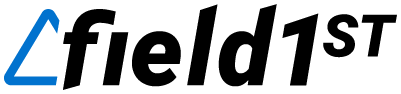Site induction software has become a critical tool in modernizing how companies onboard workers and ensure safety on job sites. High-risk industries like construction, mining, oil & gas, manufacturing, and utilities account for a disproportionate share of workplace injuries and fatalities. In 2023, the U.S. recorded 5,283 fatal work injuries, with construction leading the way at 1,075 deaths, making up about 20% of all U.S. worker fatalities. In the construction industry alone, there were approximately 173,200 recordable injuries, many caused by falls, slips, and trips. These incidents underscore the critical need for thorough and effective site inductions that address hazards, procedures, and equipment use. Without proper induction, injury rates significantly rise.
In this article, we will take a deep dive into the top 5 site induction software tools of 2025, exploring how these solutions help businesses enhance safety compliance, reduce risk, and streamline the induction process. Whether you’re a safety manager, compliance officer, or operations lead, choosing the right site induction software can significantly improve your company’s safety culture, reduce incidents, and increase operational efficiency across job sites.
What is Site Induction Software?
Site induction software is a digital solution designed to streamline the onboarding process for workers and visitors on a job site. It provides a centralized platform for safety training, compliance tracking, and incident reporting. Typically used in high-risk industries such as construction, mining, utilities, and manufacturing, this software helps ensure that all personnel are informed about the site-specific safety regulations and protocols before they begin work.
These platforms also assist in maintaining OSHA and other regulatory compliance by managing inductions, creating a verifiable digital record of completed safety training, and allowing for real-time tracking of who has completed their inductions.
Benefits of Site Induction Software
Site induction software is essential for improving the onboarding process and ensuring safety compliance on job sites. It provides a digital solution that helps streamline worker inductions, ensuring that safety protocols are understood and followed from day one. In this section, we will explore how site induction software enhances safety, reduces risk, and increases efficiency in high-risk industries.
-
Improved Safety Compliance:
Site induction software ensures that all workers receive consistent, up-to-date safety training. By automating tracking and reminders, it helps eliminate the risk of missing important training, ensuring that every worker is properly prepared for their tasks. This is critical for maintaining compliance with industry regulations, such as OSHA.
-
Reduced Risk of Incidents:
By tracking who has completed what training, induction software minimizes the chances of safety violations and accidents. It provides real-time tracking of training progress and alerts for incomplete inductions, helping prevent accidents due to inadequate preparation or inexperience on the job site.
-
Audit-Readiness:
With digital records of completed inductions, site induction software makes audits faster and more efficient. The software creates verifiable logs of training and compliance, ensuring that companies are always ready for regulatory inspections without the hassle of managing paper-based records.
-
Faster Onboarding:
Site induction software speeds up the onboarding process by digitizing safety inductions. This reduces the time spent on manual, paper-based processes, allowing workers to get up to speed quickly and start their tasks with minimal delay, ultimately boosting productivity across job sites.
-
Better Visibility & Accountability:
Real-time dashboards provide managers with complete visibility into the induction status of each worker. Automated alerts notify teams when inductions are overdue or incomplete, improving accountability and ensuring that all safety training is completed before workers begin their assignments.
Must-Have Features of Site Induction Software
Choosing the right site induction software means focusing on features that enhance safety, compliance, and efficiency. In this section, we’ll highlight the key features that make site induction software an essential tool for high-risk industries.
-
Customizable Induction Flows:
The ability to create customizable induction flows is crucial for adapting the process to different roles, sites, or visitor categories. This feature ensures that inductions are tailored to the specific needs of each worker, whether they’re a contractor, visitor, or permanent employee, making training more relevant and effective.
-
Completion Verification Tools:
Completion verification tools such as quizzes, e-signatures, and geo-tagged proof of completion ensure that workers not only go through the induction process but also understand the material. This feature helps validate their comprehension and provides a verifiable record that the induction has been completed successfully.
-
Real-Time Tracking & Alerts:
Real-time tracking and automated alerts allow managers to monitor induction progress across multiple sites. This feature provides immediate visibility into who has completed their inductions and sends notifications for any overdue or incomplete tasks, ensuring timely compliance and reducing risks.
-
Mobile Accessibility:
Mobile-friendly, offline capabilities allow workers to access site inductions anytime, anywhere, even without internet access. This feature is particularly important for on-site workers in remote locations, ensuring that they can complete inductions efficiently without being dependent on connectivity.
-
Document & Media Uploads:
The ability to upload documents, safety videos, and site maps provides workers with easy access to relevant safety materials. This feature allows for a more interactive and comprehensive induction, ensuring workers are fully prepared with the most up-to-date and site-specific information.
-
Reporting & Audit Logs:
Reporting and audit logs provide detailed, exportable records of completed inductions. This feature ensures that organizations are always ready for audits, offering a clear, verifiable history of all safety training and compliance activities across job sites.
Top 5 Site Induction Software in 2025
With numerous site induction tools available, not all are equipped with the features needed for high-risk industries. This comparison focuses on software designed to streamline site inductions, enhance safety compliance, and improve operational efficiency. Let’s take a closer look at the top 5 site induction software solutions in 2025, comparing their key features, strengths, and unique capabilities.
| Criteria | Field1st | SafetyCulture | Intasite | Lucidity | Altora |
|---|---|---|---|---|---|
| Core Focus | Digital site inductions with AI-verified comprehension, real-time tracking, and audit readiness | Digital checklists, inspections, and forms | Pre-site video inductions for contractors and visitors | Compliance training and safety inductions | Online induction delivery for small–mid orgs |
| AI Capabilities | ✅ Auto-validates understanding via smart quizzes, flags incomplete inductions, and suggests improvements | ❌ None | ❌ None | ❌ None | ❌ None |
| Customization | ✅ Fully customizable flows, branding, site-specific rules, document uploads | ⚠️ Limited to form templates | ✅ Branded video & document upload | ✅ Custom learning modules | ✅ Custom induction forms |
| Induction Tracking | ✅ Real-time status, overdue alerts, auto-reminders, and audit logs | ⚠️ Manual tracking via checklist forms | ✅ Tracks completion and sends reminders | ✅ Tracks induction status and expiry | ✅ Yes |
| Mobile Accessibility | ✅ Offline-first, mobile-friendly for on-site teams and contractors | ✅ Yes | ✅ Mobile access via browser | ✅ Yes | ✅ Mobile-supported |
| Document & Media Support | ✅ Upload PDFs, safety videos, site maps, and attach site rules per role/site | ⚠️ Basic document uploads | ✅ Yes (site maps, videos, policies) | ✅ Yes | ✅ Yes |
| Role-Based Inductions | ✅ Dynamic flows by role, site, contractor type, or visitor category | ⚠️ Not native—manual form variations needed | ✅ Role-based videos & inductions | ✅ Training by worker role | ✅ Yes |
| Completion Verification | ✅ AI-enhanced quizzes, e-signatures, and location-tagged completion data | ⚠️ Basic checkbox confirmation | ⚠️ Manual quiz or acknowledgment | ✅ Quiz-based validation | ✅ Acknowledgment & optional quiz |
| Reporting & Audit Logs | ✅ Downloadable logs, induction history by site/role, audit-ready reports | ⚠️ Basic reports | ✅ Downloadable reports | ✅ Full history and reports | ✅ Induction logs exportable |
| Customer Support | ✅ 24/7 live chat + onboarding support from safety tech specialists | ⚠️ Email/chat support only | ✅ Email + phone support | ✅ Local support & onboarding | ⚠️ Email support only |
5 Best Site Induction Software in 2025
Field1st: AI-powered site inductions with real-time tracking and offline mobile access
SafetyCulture: Digital checklists and inspections for streamlined safety reporting
Intasite: Pre-site video inductions with role-based customization
Lucidity: Compliance-driven inductions with training by worker role
Altora: Flexible online induction delivery for small to mid-sized organizations
1. Field1st

Field1st is a comprehensive site induction platform specifically designed for high-risk industries like construction, oil & gas, and manufacturing. With AI-powered insights, real-time tracking, and offline mobile access, it streamlines the induction process and enhances safety compliance across job sites. Field1st enables workers and safety managers to quickly complete inductions, track training status, and ensure regulatory compliance, all while reducing incidents and improving operational efficiency.
Key Features of Field1st:
-
AI-Enhanced Induction Tracking:
Leverages artificial intelligence to validate induction completion logs, flag incomplete inductions, and provide actionable insights to mitigate risks.
-
Mobile-First Design:
Fully mobile-compatible with offline access, allowing workers to complete inductions in real-time, even in remote locations without connectivity.
-
Real-Time Progress Tracking:
Provides managers with real-time dashboards, alerts for overdue inductions, and complete visibility into worker training progress.
-
Customizable Induction Flows:
Offers flexible induction workflows tailored to specific roles, sites, and visitor categories, ensuring relevance for all stakeholders.
-
Comprehensive Reporting & Audits:
Automatically generates audit-ready reports and exportable logs for safety compliance tracking.
Pros & Cons of Field1st
| Pros | Cons |
|---|---|
| AI-driven insights for proactive safety management | Higher upfront cost for smaller teams |
| Mobile-first design with offline access | Learning curve for new users |
| Real-time tracking and alerts for overdue inductions | Advanced features are available only in higher-tier plans |
| Customizable templates for consistency | Can be feature-heavy for smaller job sites |
Pricing:
Field1st offers custom pricing based on organization size and module selection. A free trial and guided demo are available to explore its capabilities.
2. SafetyCulture
SafetyCulture is a versatile platform that simplifies safety audits and inspections with a focus on digital checklists and real-time reporting. While not specifically tailored for site inductions, it serves industries requiring regular safety checks and basic risk management. SafetyCulture is ideal for teams that need to streamline inspections and generate reports instantly to maintain safety compliance.
Key Features of SafetyCulture:
-
Digital Inspections & Checklists:
Simplifies safety inspections with customizable checklists that replace manual, paper-based forms, increasing efficiency and accuracy.
-
Real-Time Reporting:
Enables immediate reporting of safety incidents, allowing teams to address issues as they arise, improving overall safety responsiveness.
-
Collaboration Tools:
Facilitates communication with basic collaboration features, allowing team members to comment and resolve safety issues collectively.
-
Cloud-Based:
Fully cloud-enabled for remote access to inspection data, reports, and tasks, ensuring continuous safety management from anywhere.
Pros & Cons of SafetyCulture
| Pros | Cons |
|---|---|
| Digital inspections reduce manual errors and time | Limited focus on HAZOP-specific needs |
| Real-time reporting for faster issue resolution | Basic collaboration features for complex teams |
| Cloud-based, accessible from anywhere | Limited customizable templates for detailed safety studies |
| Streamlines safety checks | Not tailored for complex induction workflows |
Pricing:
SafetyCulture offers custom pricing based on the number of users and deployment scale. A free trial and demo are available for prospective customers.
3. Intasite
Intasite is a digital platform designed for pre-site video inductions, making it suitable for industries like construction and utilities. With role-based video training and document uploads, Intasite simplifies the induction process for contractors and visitors. While it lacks advanced real-time tracking features, it is a useful solution for organizations focusing on pre-site training and compliance.
Key Features of Intasite:
-
Role-Based Video Inductions:
Provides video-based training tailored to specific worker roles and site requirements, ensuring workers are fully informed before arriving on-site.
-
Document Uploads:
Enables easy sharing of important documents such as safety rules, site maps, and policies for easy access during the induction.
-
Customizable Induction Content:
Offers flexibility in content delivery, allowing organizations to upload custom videos and materials to match their specific site requirements.
-
Mobile Accessibility:
Ensures workers can access and complete inductions on mobile devices, even while on the go.
Pros & Cons of Intasite
| Pros | Cons |
|---|---|
| Role-based video inductions improve engagement | Lacks real-time tracking for induction progress |
| Customizable content for various job roles | Limited features for on-site induction management |
| Mobile-friendly platform for flexibility | Primarily focused on pre-site inductions, not ongoing safety tracking |
| Easy document uploads | Lacks advanced AI or predictive capabilities |
Pricing:
Intasite offers custom pricing based on user needs and deployment scale. A demo is available to explore its features.
4. Lucidity
Lucidity offers a compliance-driven induction platform focused on ensuring that workers receive the necessary safety training for their roles. It’s especially suitable for industries that require structured training by role, with mobile support and offline functionality. Lucidity is perfect for organizations that need an efficient and easy-to-manage induction system but lacks some of the advanced features offered by other platforms.
Key Features of Lucidity:
-
Role-Based Inductions:
Provides role-specific training, ensuring that all workers receive the correct information based on their specific tasks and responsibilities.
-
Mobile Access:
Offers a mobile-friendly design that allows workers to complete inductions on-site, even without an internet connection.
-
Compliance Tracking:
Tracks the completion of training to ensure compliance with safety regulations, reducing the risk of non-compliance.
-
Audit-Ready Reports:
Offers customizable reporting features to generate training logs and compliance reports for internal or external review.
Pros & Cons of Lucidity
| Pros | Cons |
|---|---|
| Easy-to-use platform for role-specific training | Limited customization options for advanced users |
| Mobile and offline access for on-site inductions | Lacks advanced AI features for hazard tracking |
| Compliance tracking reduces risk of non-compliance | Basic reporting tools compared to competitors |
| Simple, straightforward interface | May not suit larger organizations needing complex workflows |
Pricing:
Lucidity offers pricing based on deployment scale. A demo is available for businesses to explore its features.
5. Altora
Altora is an online site induction software solution aimed at small to mid-sized organizations. It offers customizable induction forms and mobile support, making it an accessible option for companies looking to digitize their safety induction process. While it is not as feature-rich as some larger platforms, it provides a cost-effective solution for basic induction needs.
Key Features of Altora:
-
Customizable Induction Forms:
Allows businesses to create tailored induction forms for different workers and sites, improving the relevance of the training.
-
Mobile-Supported:
Workers can access inductions on mobile devices, making it easier for on-site teams to complete training on the go.
-
Training by Worker Role:
Provides specific induction training based on the worker’s role, ensuring they are fully informed of site hazards and procedures.
-
Document Uploads:
Supports the uploading of documents and training materials for easy access during inductions.
Pros & Cons of Altora
| Pros | Cons |
|---|---|
| Customizable forms for tailored inductions | Lacks advanced tracking or real-time updates |
| Mobile access makes inductions flexible | Limited features for large-scale organizations |
| Easy-to-use for smaller teams | May not meet the needs of complex safety operations |
| Budget-friendly for small to mid-sized companies | Not suitable for highly specialized inductions |
Pricing:
Altora offers affordable pricing tailored to small to mid-sized companies. A demo is available to evaluate the platform’s capabilities.
How to Choose the Right Site Induction Software
Choosing the right site induction software is critical to improving safety compliance, reducing risks, and enhancing operational efficiency on job sites. The software should align with your organization’s specific needs, integrate smoothly with existing workflows, and provide features that address safety and compliance requirements. Here are key factors to consider when selecting site induction software:
-
Understand Your Business Needs:
Define your specific requirements based on your industry, team size, and operational complexity. For large, multi-site operations, prioritize software that offers real-time collaboration and mobile access. Smaller businesses may focus on ease of use and affordability while ensuring compliance.
-
Evaluate Features that Fit Your Workflow:
Choose software that integrates seamlessly into your existing safety processes. If you need advanced features like AI-powered risk tracking, role-based inductions, or detailed reporting, ensure the software provides these capabilities to enhance your safety workflows.
-
User Interface and Ease of Use:
The software should have an intuitive interface that reduces the learning curve for both field workers and managers. Easy navigation is crucial for efficient training, documentation, and monitoring of induction progress, especially in high-risk environments.
-
Industry-Specific Needs:
Different industries have unique safety requirements. For example, construction and mining require more robust safety protocols due to their high-risk environments, while utilities and manufacturing may need compliance-focused features. Ensure the software is tailored to meet industry-specific regulations and hazards.
-
Scalability Across Sites or Teams:
As your business grows, your site induction software should be able to scale with you. Look for tools that offer cloud-based access, multi-site deployment, and real-time tracking to support expanding teams and evolving safety management needs.
-
Cost vs. Value:
Weigh the software’s cost against the value it provides. Make sure the features offered align with your organization’s needs, and consider the long-term benefits, such as improved safety compliance and reduced incident rates, to determine if the software provides a good return on investment.
Why Field1st is the Best Site Induction Software
Site induction software is essential for improving safety, ensuring compliance, and optimizing the onboarding process for workers in high-risk industries. Field1st stands out with its AI-enabled comprehension validation, ensuring that inductions are not only completed but understood. Real-time, role-specific tracking and offline mobile-first design empower teams to complete inductions anytime, anywhere, even in remote locations.
Additionally, Field1st offers customizable induction logic and flows, allowing it to adapt to different roles, sites, or visitor categories, ensuring relevance and efficiency. Built-in audit and compliance reports simplify documentation and make regulatory compliance seamless.
Explore how Field1st can help your safety team simplify inductions, reduce risk, and stay audit-ready.