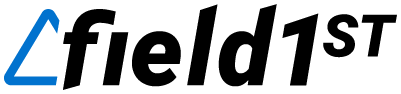Workplace safety isn’t just about clipboards and compliance checklists anymore. In 2025, it’s about real-time visibility, operational resilience, and data-driven risk reduction.
Regulators like OSHA, the EPA, and ISO are tightening their grip. Employee expectations are rising. And leadership is under pressure to prove not just compliance but safety as a performance metric. That’s why more companies across construction, manufacturing, logistics, and utilities are transitioning away from manual processes and moving to modern EHS (Environmental, Health, and Safety) management platforms.
Many software options today struggle to strike the right balance, often being either overly complex or too basic, leaving room for innovative solutions that truly address our operational needs.
This guide breaks down the top 5 EHS management software platforms of 2025, explains what to look for, and helps you pick the right system for your operations.
Why EHS Software Has Become Mission-Critical
Legacy systems and paper processes aren’t just outdated—they’re dangerous.
- Incident response time is too slow
- Training gaps go unnoticed
- Compliance blind spots pile up
- Audit readiness becomes a fire drill
Modern EHS software flips the script. It digitizes field data capture, automates compliance workflows, and gives leadership real-time access to safety insights. The result? Fewer violations. Fewer injuries. Lower costs.
According to a 2024 study by ISHN, organizations that implemented enterprise-grade EHS platforms saw a 37% drop in OSHA recordables within the first year.
And that’s just the beginning.
Key Features to Look for in 2025
Choosing the right EHS platform is about transforming safety into a competitive advantage. These are the must-have features that will separate the top performers in 2025:
Real-Time Compliance Dashboards
Monitor OSHA, ISO 45001, and EPA status from a single pane of glass. Get instant alerts for expired certifications, overdue audits, and unresolved incidents—before they snowball into fines or failures.
Mobile-First Design
Safety saves lives in the field. Your platform must work offline, support real-time syncing, and allow workers to log hazards, photos, and voice notes directly from their mobile devices.
Predictive Risk Analytics
Don’t just react to incidents—anticipate them. The best platforms use AI to surface trends, identify hotspots, and predict where your next issue is likely to occur. This is how safety teams move from reactive to proactive.
Custom Workflows & Escalation Rules
Your safety processes are unique—your software should reflect that. Choose tools that let you configure workflows, assign roles, and build escalation rules tailored to your operations.
Built-In Training & Certification Tracking
Ensure every employee is trained, certified, and compliant. Track everything from onboarding modules to site-specific toolbox talks with automatic timestamps and audit-ready logs.
Cross-Team Visibility
Give every stakeholder—from field supervisors to compliance officers to execs—access to the right insights. Powerful permissions and role-based dashboards keep everyone informed, without overwhelming anyone with irrelevant data.
Top 5 EHS Management Software in 2025
The right EHS platform isn’t just software—it’s your system of record for risk, compliance, and performance. In 2025, safety leaders need tools that go beyond tracking incidents—they need systems that help them predict, prevent, and prove safety across every layer of the organization.
The following comparison highlights five of the most trusted platforms for EHS management this year. We break down what each does best, where it fits, and how it stacks up for teams looking to eliminate paper, stay audit-ready, and lead with data.
| Feature | Field1st | Safety Culture | Urbint | Sitemate | GOcanvas |
|---|---|---|---|---|---|
| Primary Functionality | OSHA-focused audits, inspections & compliance | Checklist-driven mobile inspections | Predictive risk management for field safety | Digitizing forms, safety logs, workflows | Custom mobile forms for safety, ops, compliance |
| Integration | API access, ERP, HRIS, LMS, custom integrations | Slack, Teams, Zapier | GIS systems, custom enterprise setups | PDF, email workflows, cloud storage | API access, CRM systems, 3rd-party integrations |
| Customization | Highly configurable workflows, templates | Moderate customization of templates | Custom dashboards and scoring | Drag-and-drop builder, flexible forms | Fully customizable mobile form builder |
| AI Features | Predictive analytics for near-miss detection | Limited | AI-powered threat prediction & risk scoring | Limited | None |
| Real-time Assistance | Mobile capture, offline sync, issue auto-escalation | Real-time inspection logging & alerts | Real-time field-level risk mapping | Mobile access with offline sync | Mobile workflows, conditional logic, auto-routing |
| Customer Service | Enterprise-level onboarding and dedicated support | Online support, chat, documentation | Enterprise account support only | Email and support | Chat, knowledge base, and custom onboarding |
| Pricing | Custom enterprise pricing | Free plan, Paid starts $24/user/month | Enterprise quote required | Starts at $20/user/month | Starts around $45/user/month |
1. Field1st
Built specifically for safety-first, high-compliance industries like energy, logistics, utilities, and construction, Field1st offers a mobile-first, enterprise-ready EHS platform that helps organizations streamline compliance, reduce incidents, and act on real-time data. Unlike generic forms-based tools, Field1st focuses on predictive safety, field usability, and audit-grade documentation that aligns with OSHA, ISO 45001, and EPA standards.

Key Features:
- Real-Time Mobile Audits: Conduct safety inspections and audits directly from the field—even in offline environments—ensuring consistent data capture at remote or high-risk job sites.
- Predictive Safety Analytics: Leverage AI-powered insights to identify near-miss patterns, flag hazard clusters, and anticipate risk before incidents occur—enabling proactive safety interventions.
- Escalation Workflows: Built-in logic routes high-severity incidents to the appropriate personnel immediately, with automated follow-ups and task assignment to ensure closure.
- Compliance Monitoring: Track OSHA, ISO 45001, and EPA compliance in real time. Automatically log incidents, audits, certifications, and corrective actions in an audit-ready format.
- Custom Dashboards by Role or Site: Provide targeted visibility with dashboards filtered by job site, department, or role—helping field teams, EHS leaders, and executives stay aligned.
- Training & LMS Integration: Connect your learning management system to track safety training, certifications, and site-specific onboarding directly within Field1st.
- ERP/HRIS Data Sync: Integrate with platforms like SAP or Oracle to connect workforce data, shift schedules, and safety insights across the enterprise.
Pros:
- Scalable & Enterprise-Ready: Built for multi-site, multi-team environments with powerful role-based access and deployment options.
- Field-Centric Design: Mobile-first interface makes it easy for crews to log hazards, perform audits, and access protocols on the go.
- Audit-Grade Documentation: Ensures regulatory compliance from day one—ready for OSHA inspections, ISO recertification, or client safety audits.
- Responsive Support & Onboarding: Includes white-glove onboarding for enterprise rollouts and responsive support to drive user adoption.
Cons:
- Setup Required: Requires some upfront onboarding and configuration to tailor workflows to your organization’s SOPs.
- Not Ideal for Small Teams: May be more robust than necessary for very small contractors or companies with limited regulatory exposure.
Ideal For:
Utility providers, infrastructure contractors, energy firms, logistics networks, and enterprises running multi-site safety programs.
Pricing: Custom pricing based on users, modules, and deployment scale. Free trial and guided demo available.
2. SafetyCulture (iAuditor)
Best known for its clean mobile interface and vast library of templates, SafetyCulture (iAuditor) focuses on digitizing inspections, safety checklists, and field-level incident capture. It’s widely used in manufacturing, hospitality, and small-scale operations that need a quick start.
Key Features:
- Checklist Builder & Template Library: Use a drag-and-drop builder or choose from thousands of pre-made templates—including OSHA and ISO formats—for inspections, audits, and risk assessments.
- Multimedia-Enabled Inspections: Capture photos, videos, GPS locations, and time stamps during site walkthroughs—streamlining documentation and supporting incident evidence collection.
- Real-Time Dashboards: Visualize inspection data, team activity, and task progress through an easy-to-read dashboard designed for small to mid-sized operations.
- Task Assignment & Reminders: Assign follow-up tasks directly from inspections and set automatic reminders to keep issues from falling through the cracks.
- Mobile-First Experience: Optimized for smartphones and tablets with offline mode, making it ideal for field teams that need fast, lightweight auditing tools.
Pros:
- Quick Setup & Low Learning Curve: Perfect for teams looking to digitize audits without a lengthy implementation process.
- Accessible for SMBs: Affordable pricing and a strong library of prebuilt templates make it a great entry-level tool for growing businesses.
- Engaged Community & Resources: Extensive help articles, templates, and community forums to support user adoption.
Cons:
- Limited Advanced Capabilities: Lacks predictive analytics, advanced automation, or complex escalation workflows needed by larger organizations.
- Not Built for Compliance Depth: Suitable for general safety workflows, but may fall short for OSHA 300/301 tracking or ISO 45001 certification readiness.
- Scaling Gaps: Larger enterprises may outgrow the platform’s basic reporting and checklist-based approach.
Ideal For:
Safety officers in manufacturing, warehousing, hospitality, or any industry looking to digitize basic audits and inspections.
Pricing: SafetyCulture offers a free basic plan with limited features. Paid plans start at $24 per user/month, with additional tiers and enterprise pricing available based on team size, features, and compliance needs. Custom quotes can be requested for large-scale or multi-site deployments.
3. Urbint
Urbint is an AI-first risk management platform used heavily in the energy, gas, and telecom sectors. Instead of focusing on forms or audits, Urbint provides real-time predictive threat models based on location, behavior, and environmental conditions.
Key Features:
- AI-Powered Predictive Modeling: Leverages historical data, environmental inputs, and worker behavior to forecast potential incidents before they occur—making safety prevention proactive, not reactive.
- Geospatial Risk Mapping: Generates visual heatmaps that identify and score field-level hazards by location, helping teams plan safer operations in real-time.
- Dynamic Work Zone Alerts: Delivers contextual alerts based on current site activities, surrounding infrastructure, and environmental threats such as excavation or overhead line risks.
- Asset-Level Risk Insights: Provides a granular view of safety risks down to specific assets—pipes, poles, transformers—helping prioritize inspections or maintenance based on severity.
- GIS & Asset Management Integration: Seamlessly integrates with existing mapping and asset tracking tools, enabling comprehensive data layering for field operations.
Pros:
- Proactive Risk Management: Industry-leading in predicting and preventing high-impact field incidents.
- Built for Infrastructure-Heavy Sectors: Designed with utility, telecom, and energy operators in mind—especially those managing large, complex asset networks.
- Visual Intelligence: Empowers safety leaders with spatial context and real-time field visibility across regions or municipalities.
Cons:
- Not Designed for General EHS Audits: Lacks checklists, SOP management, and training workflow tools found in traditional safety platforms.
- Requires High-Volume Data Integration: Best suited for organizations with mature data infrastructure.
- Enterprise-Only Pricing: Not ideal for small to mid-sized teams or single-site operations.
Ideal For:
Energy, telecom, gas utilities, and operators running asset-based field operations.
Pricing: Urbint operates on an enterprise pricing model. Plans are tailored based on organizational size, asset volume, and use case complexity. Custom quotes are available upon request.
4. Sitemate (Dashpivot)
Dashpivot by Sitemate turns paper-heavy, form-based workflows into mobile digital processes for construction and heavy industry. It’s perfect for replacing binders and spreadsheets but isn’t a dedicated compliance or analytics tool.
Key Features:
- No-Code Digital Form Builder: Design and deploy custom forms for inspections, permits, site diaries, or incident logs—without writing a single line of code.
- Offline Functionality: Capture data, signatures, photos, and checklists in remote or low-signal areas. Sync automatically when back online, ensuring nothing gets lost.
- Version Control & Document Management: Track document changes, approvals, and updates in real time—critical for maintaining accuracy across fast-moving job sites.
- Project-Level Reporting: Generate audit trails and field logs per project, making it easy to centralize daily operations and job site documentation.
Pros:
- Quick to Deploy & Customize: Form builder is intuitive for non-technical users—ideal for contractors and PMs.
- Offline-Ready: Built for real-world field conditions where Wi-Fi isn’t guaranteed.
- Versatile for Site Admin: Supports multiple workflows—daily reports, equipment logs, permits—all in one place.
Cons:
- Limited Compliance Focus: Does not offer OSHA-specific workflows, audit automation, or regulatory reporting out-of-the-box.
- No Predictive Safety Tools: Lacks AI, analytics, or training compliance tracking for high-risk operations.
Ideal For:
Construction project managers, contractors, and safety leads replacing paper forms across job sites.
Pricing:
Plans for Sitemate start at $20 per user/month, offering access to digital form creation, workflow automation, and safety documentation tools. Custom pricing is available for larger teams or enterprises needing tailored configurations and integrations.
5. GoCanvas
GoCanvas is a no-code form builder used across industries for everything from job hazard analysis to customer intake forms. While it’s not a safety-specific tool, many EHS teams adapt it for inspections, safety observations, and reporting.
Key Features:
- No-Code Mobile Form Builder: Create custom digital forms with drag-and-drop functionality for inspections, audits, or incident reports—no technical skills required.
- Conditional Logic & Automated Workflows: Set rules to trigger specific actions (e.g., send alerts, assign tasks) based on form responses, helping streamline repetitive processes.
- Integrated Media Capture: Capture photos, signatures, barcodes, and GPS data directly from mobile devices—ideal for documentation in the field.
- Reporting & Data Export: Generate summaries, export CSVs, or visualize results with built-in dashboards to track form completion and safety observations.
Pros:
- Highly Adaptable: Can be configured for virtually any workflow—from safety to HR to fleet operations.
- Mobile-First: Field teams can capture and submit data on the go with minimal training.
- Easy Deployment: Teams can get up and running quickly without complex onboarding.
Cons:
- Not Safety-Specific: Lacks OSHA, ISO, or industry-focused compliance features out-of-the-box.
Manual Setup Required: Users must build safety workflows, templates, and reporting logic from scratch. - Limited Scalability for Compliance: May fall short for large enterprises needing audit-grade, standardized processes.
Ideal For:
Small to mid-sized teams looking to digitize general safety forms and combine workflows into one mobile tool.
Pricing:
Plans for GoCanvas start at approximately $45 per user/month, offering access to customizable digital form builders, mobile submissions, and workflow automation. Pricing scales based on user count, integrations, and support level, with enterprise quotes available upon request.
How to Choose the Right EHS Software in 2025
Selecting the wrong EHS platform can lead to inefficiencies, compliance risks, and poor visibility across your operations. Here’s a clear, practical guide to choosing software that performs reliably when it matters most.
1. Regulatory Adaptability
The platform should dynamically align with evolving OSHA, EPA, and industry-specific regulations—automatically updating compliance requirements without relying on manual changes or system overhauls.
2. User Adoption & Learning Curve
An intuitive, user-friendly interface is essential to drive widespread adoption across field teams and corporate users alike. Minimal training requirements lead to faster onboarding and higher long-term utilization.
3. Industry-Specific Suitability
Each sector—be it construction, manufacturing, healthcare, or energy—has distinct safety standards. The software must offer built-in templates, workflows, and modules tailored to the regulatory and operational realities of your industry.
4. Scalability for Future Compliance
As regulatory frameworks become more complex, the system should scale seamlessly to accommodate additional users, locations, reporting layers, and compliance demands without performance compromise.
5. Customization vs. Out-of-the-Box Usability
While customizable platforms offer maximum flexibility, organizations with standard safety protocols may benefit from pre-configured workflows that allow for rapid deployment and operational consistency.
6. Audit Preparedness & Documentation Management
While customizable platforms offer maximum flexibility, organizations with standard safety protocols may benefit from pre-configured workflows that allow for rapid deployment and operational consistency.
7. Emergency Response & Incident Management Integration
A high-performing EHS platform must support real-time emergency alerting, incident escalation, and seamless integration with crisis management protocols—ensuring rapid response when safety is on the line.
Related Read: Best Health and Safety Management Software
Why Top Enterprises Trust Field1st to Power Their Safety Strategy
Choosing the right EHS management software isn’t just about checking a compliance box—it’s about protecting your people, proving due diligence, and running operations that don’t break down when things go sideways. In industries where one missed hazard can cost lives or millions, your safety platform needs to do more than just store reports—it needs to drive action.
That’s where Field1st stands apart.
While other tools offer basic forms and checklists, Field1st is purpose-built for high-risk, high-compliance industries that demand real-time visibility, predictive insights, and bulletproof documentation. From utilities and construction to energy and logistics, leading organizations rely on Field1st to keep crews safe and regulators satisfied.

What Makes Field1st the Enterprise Standard?
- Real-Time Mobile Audits – Conduct inspections in the field—even offline—and sync data instantly when reconnected.
- Automated Compliance Tracking – Stay on top of OSHA, ISO 45001, and EPA standards with zero manual guesswork.
- Escalation Workflows – Route incidents to the right people fast, with deadlines and audit-ready trails baked in.
- Predictive Safety Analytics – Spot risk trends and near-miss patterns before they become real problems.
- Training & Certification Management – Track toolbox talks, site-specific training, and expiration dates in one place.
- Custom Dashboards by Role or Region – Give supervisors, EHS leads, and executives exactly what they need—nothing more, nothing less.
- ERP, HRIS & LMS Integration – Sync seamlessly with your broader tech stack, reducing redundancy and improving accuracy.
Whether you’re managing 3 sites or 300, Field1st scales with you—standardizing safety processes while giving you the flexibility to adapt per site, crew, or compliance need.
Ready to Take Control of Safety?
The right EHS platform does more than help you pass an audit. It gives your teams the tools to protect each other, avoid costly mistakes, and lead with confidence.
Don’t wait for the next near-miss to upgrade your system.
Book your Field1st demo today and future-proof your safety strategy—before OSHA knocks.